Isn’t it frustrating when you’ve got a monthly expense or a personal debt to pay and there’s no way to do it other than personal check? You won’t earn miles or points on those transactions and they can add up to a huge loss of rewards over time. What if there was a way to pay the maid, babysitter, or even your landlord and earn miles and points? There aren’t a ton of good options out there for transactions like this, but Amazon Payments is a possibility for those who need to make relatively small payments to individuals. You can use a credit card to make the payment and the service is free.
What Is Amazon Payments?
Amazon Payments is a service that allows you to send and receive payments to individuals for goods and services. You use the payment methods that are already associated with your Amazon account. Those can include credit cards (American Express, Diners Club, Discover, JCB, MasterCard, and Visa), a checking or savings account, or your Amazon Payments balance. You can only send payments to individuals so this method won’t work for you if you pay rent to a corporation or LLC.
How Do I Get Started?
1. Sign up for a personal Amazon Payments account. Much like a PayPal account, you’ll need to provide your banking details in order to verify your account.
2. Add your rewards credit card to your Amazon profile (if you haven’t already). When you send a payment, you’ll have the option of using funds from your bank account or credit card. Make sure to always select the proper funding account: your rewards-earning credit card.
You can send up to $1,000 a month using this method. Both you and the recipient of the funds need Amazon Payment accounts. It’s free to send and receive money, but make sure your recipient is on board with this payment method before hitting send. Remember, your payment recipient will need to provide his banking details to Amazon Payments. Not everyone is going to want to receive payments in this manner.
You can send a payment to an unregistered user as long as you know his or her email address. However, the payment will be returned to sender if the recipient doesn’t accept it within 30 days. That’s why I can’t stress enough: make sure your recipient takes Amazon Payments before sending money this way or it could be tied up for a month or more.

When you’re ready to pay your landlord (or anyone else you may owe a few dollars to like your landscaper or babysitter), click on the Send Money tab. Then fill in that individuals email address in the Send Money To field. Make sure you always select Goods/Services. Be sure to also select payment by credit card.
Once the transfer of funds is complete, your payment recipient will get an email. He or she will need to sign into their Amazon Payments account to initiate a transfer of the money from Amazon into his/her bank account.
Your credit card will be charged and you’ll earn miles or points on that transaction. In a future post, we’ll talk about another banking method that can potentially earn you miles and points: Bluebird by American Express.