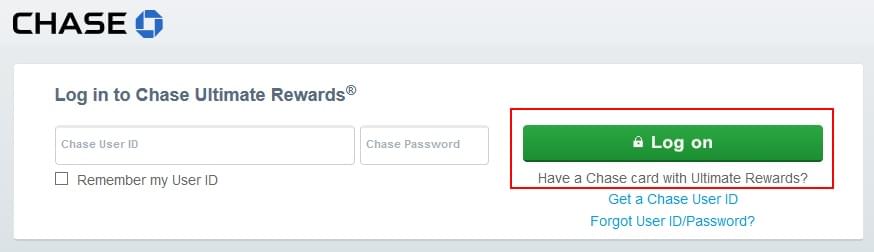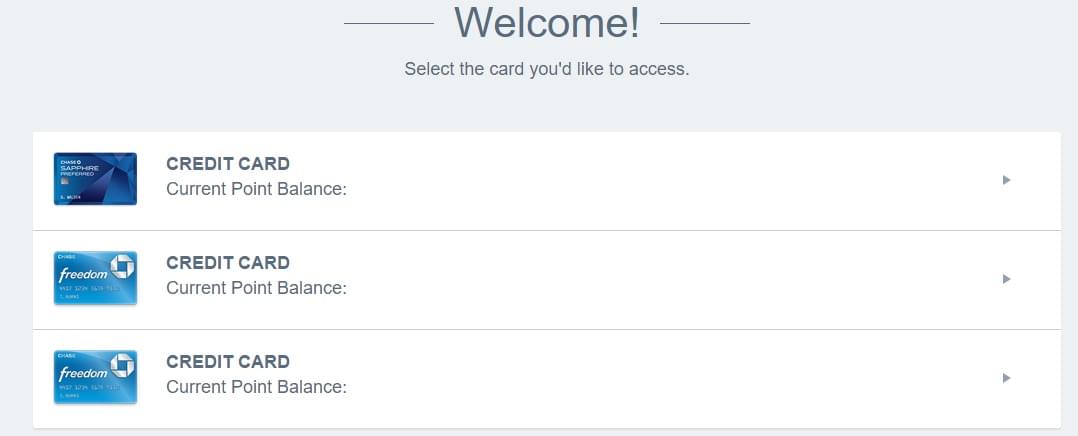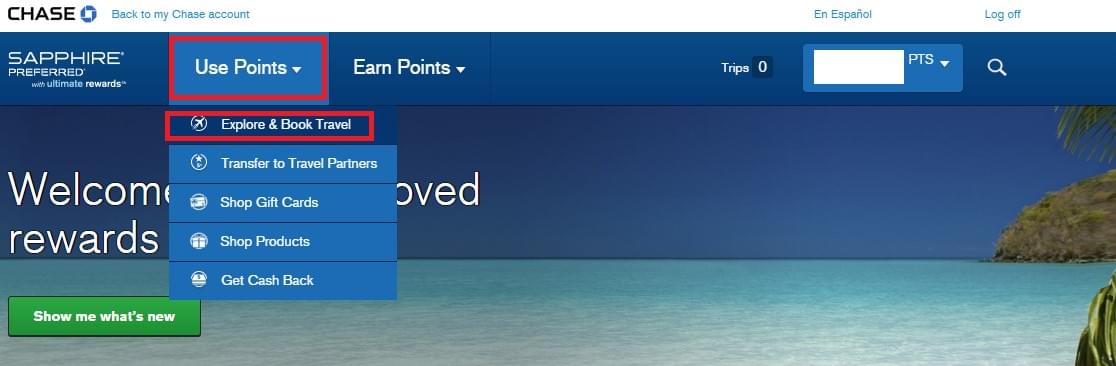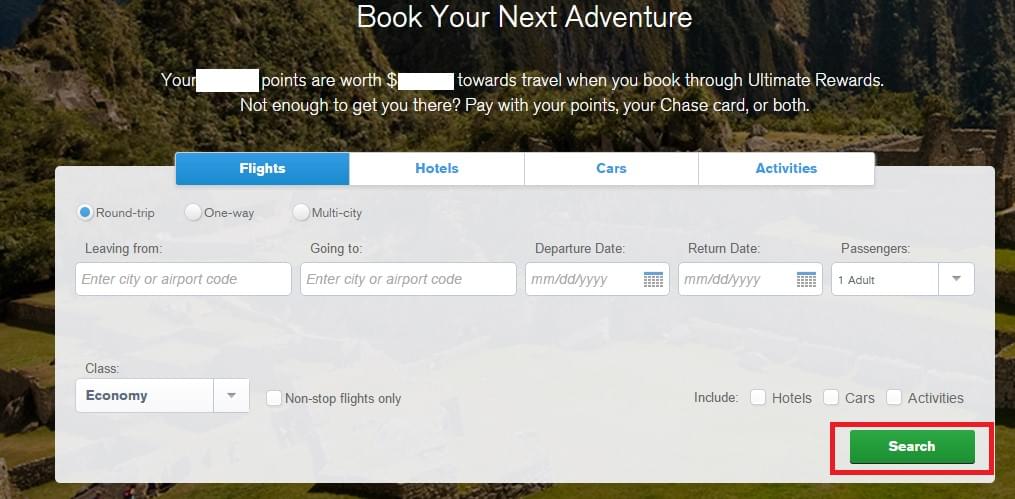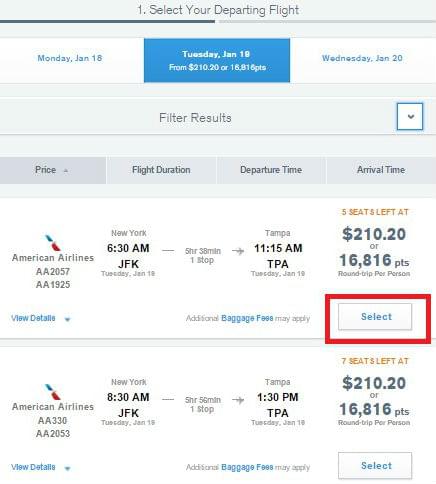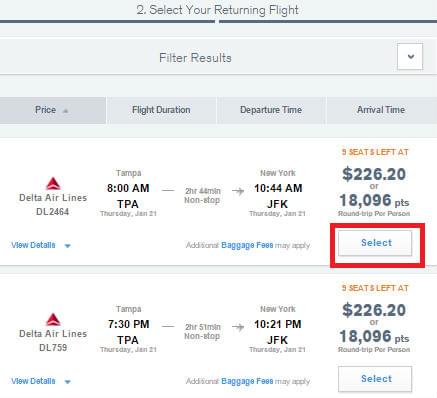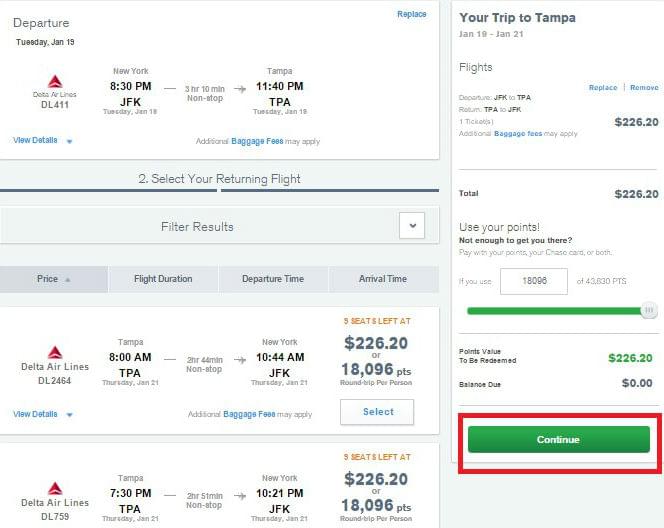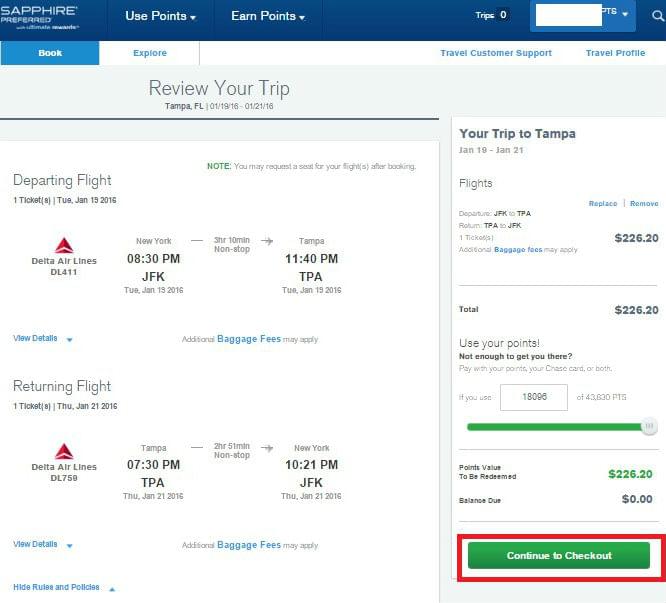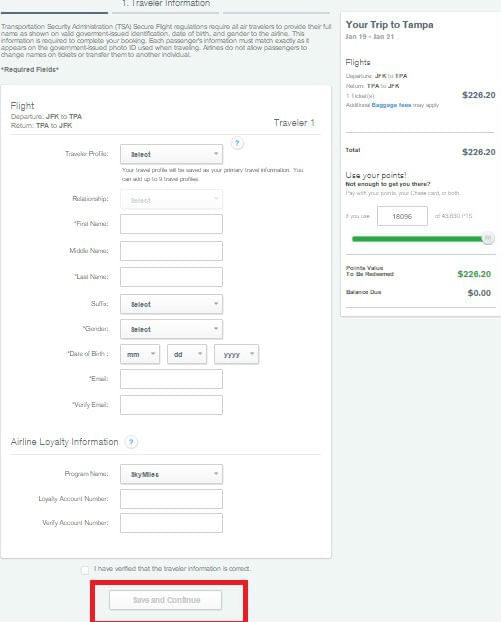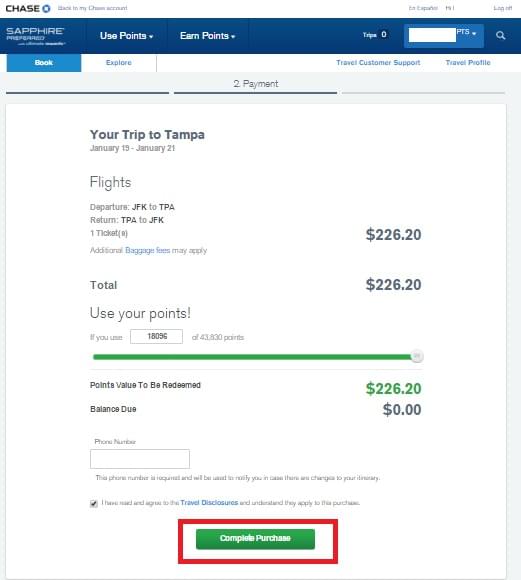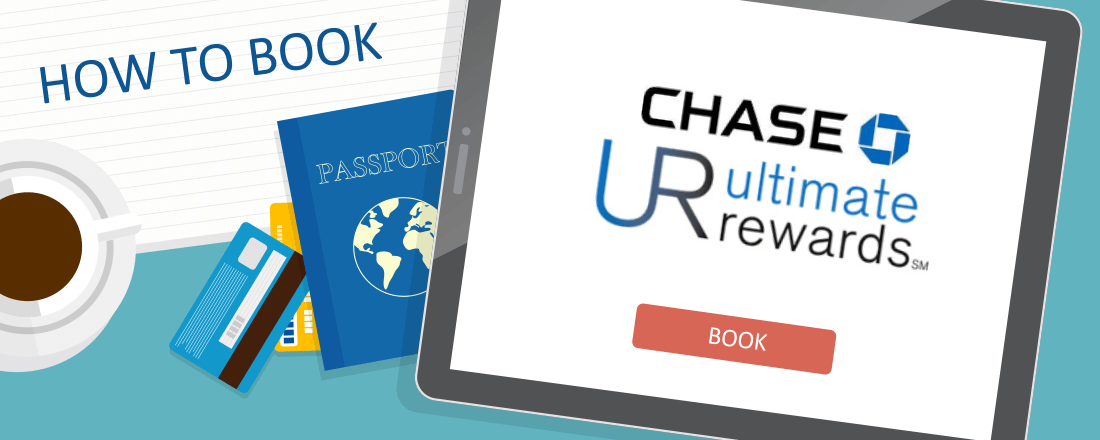
Using Chase Ultimate Rewards points to book a flight is easy. Chase works directly with six frequent flyer programs including United, Southwest, and Virgin Atlantic. However, you can also use your Ultimate Rewards like money which allows you to book a flight on almost any airline with no blackout dates. And if you have a Sapphire or Ink card, you can get a 20% bonus to boot.
How to Book:
1) Go to Chase Ultimate Rewards and enter your User ID and Password and click the green “Log on” button.
2) Choose the card that you would like to use. In this case we are going to use Chase Sapphire Preferred to get the 20% discount. When you get to this screen it will display your cards and their current point balances. Keep in mind you can also combine points between all Ultimate Rewards cards, except the Freedom. You need to have the Sapphire or Ink to do this.
3) Click “Use Points” then choose “Explore & Book Travel” from the drop-down menu.
4) This screen will tell you how many points you have and how much they are worth towards travel. Enter your destination and departure date and choose the type of ticket and travel class then click the green “Search” button.
5) Next, scroll down the page to see a list of available departing flights. When you see a flight you are interested in click the “Select” button in the corresponding box.
6) Then choose your returning flight and click “Select.”
7) Once you have selected your return flight, a box will appear to the right of the screen. You can choose to pay with points or your card or a combination of both. Once you have chosen your preferences click “Continue.”
8) You will then get to look at your itinerary. Review the details and then click “Continue to Check Out.”
9) Enter the requested information for the traveler, and frequent flyer information if applicable. Then check the box that states “I have verified the traveler information is correct.” Then click “Save and Continue.”
10) Review the information, enter your phone number, and agree to the “Travel Disclosures” by clicking the box beside the statement. Finally click the green “Complete Purchase” button.
That’s it. You will receive a confirmation e-mail and the itinerary will be stored in your account.